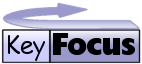
| KF Web Server |
| About |
| Screen shots |
| Download |
| FAQ |
| History |
KF Web Server Frequently Asked QuestionsWhat Questions
Questions & AnswersWhat QuestionsWhat is the format of the log files and can I use a log analysis application?We support the two industry standard log file formats, NCSA and W3C. You can use one of the many web server log analysis applications to give you detailed statistics on who has been looking at your site. The log files are in plain ASCII text and so can also be viewed in any text editor.
By default the log files are written into a sub-directory called logs, located where you installed the server. There are several configuration options available which affect the log files, these can be found under the "Server -> Logging" menu. 1) Log Path: 2) Log Level: 3) Separate Log Files: 4) Enable Reverse Lookups: 5) Use GMT: 6) Log Format: If you change the log format or the format settings described below then you should delete or move the old log files to prevent a mix of formats in the same log file, that will confuse your log analysis application. 7) W3C Format Options: 8) Log Debug Info: What CGI programs and languages are supported?KF Web Server supports the standard CGI/1.1 interface.This means it works well with most CGI enable languages and we are constantly looking to improve our support for different languages. The following list have all been tested with KF Web Server
What are the security restrictions on the CGI interface?CGI enables programs to be run every time a user access a page. This enables you to make dynamic web sites which may use a database.
CGI has been the source of most security weaknesses in web servers over the recent years, as it can potentially let
a malicious user run any program on your machine.
For example, the Nimda Worm uses the following request to examine the system files on you hard disk.
For this reason KF Web Server restrict what executables can be run in this way. It is What support is there for Microsoft Front Page Extensions?KF Web Server does not support Microsoft Front Page Extensions.Microsoft Front Page Extensions provide the ability to edit a web site from a remote computer. Most users of KF Web Server have complete control over their own server and so it is not nessasary to use this feature in order to use Microsoft Front page to build a web site with KF Web Server. Due to the large number of security vulnerabilities relating to Microsoft Front Page Extensions it is unlikely that we will add support for them in the future. What support is there for Server Side Includes SSI?KF Web Server does not support SSI.
There are several alternatives to SSI, which are more powerful.
|